
Smart Weight Serial Keyboard Application for Android is a inbuild application by Javra Software. This native Android app, developed using Core Java, is designed to capture serial data from connected devices and seamlessly transfer it as keyboard input to any Android application. This guide provides a comprehensive overview for users to understand the functionality and usage of the Smart Weight Serial Keyboard Application.
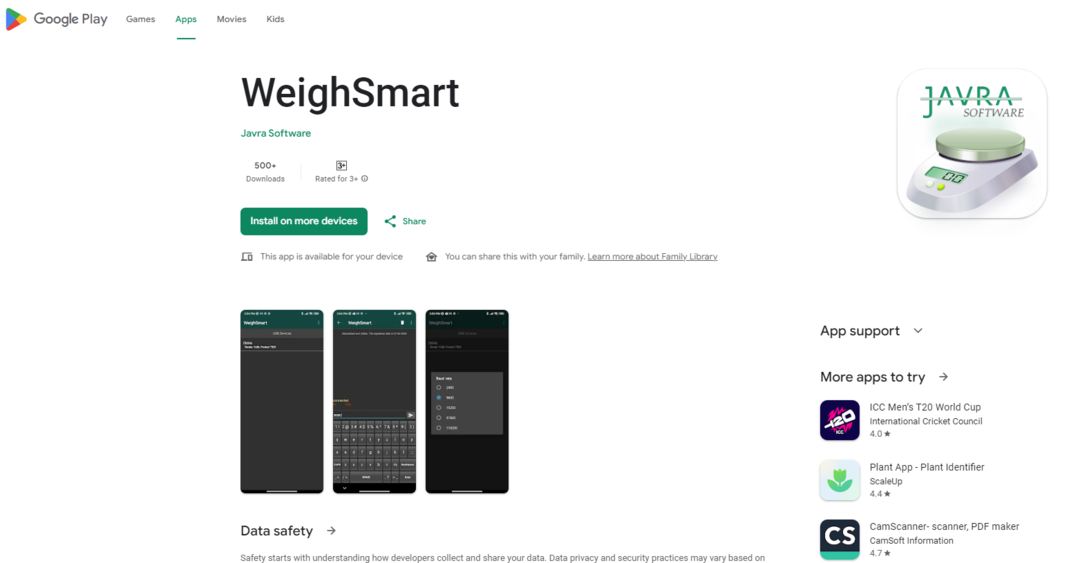
App Overview
The Smart Weight Serial Keyboard Application for Android is a robust and efficient utility developed natively in Core Java. Acting as a bridge, it captures data from a connected serial device and emulates keyboard input, ensuring compatibility with various Android applications that accept keyboard input.
App Features
1. Serial Data Capture
- Establishes a connection with the connected serial device.
- Continuously reads real-time serial data from the device.
2. Emulate Keyboard Input
- Emulates keyboard input behavior.
- Simulates key presses and releases corresponding to the received serial data.
3. Seamless Data Transfer
- Transfers captured serial data to the target Android application as keyboard input.
- The target application receives the data as if it were manually typed on the keyboard.
4. Configurable Settings
- Allows configuration of settings such as baud rate, data bits, stop bits, and parity to match the communication parameters of the connected serial device.
5. Auto-Start on Connection
- Can be configured to start automatically when a serial device is connected.
Flow of the Application
- Serial device is connected to the application.
- In the application settings, configure the serial communication parameters to match those of the connected device (baud rate, data bits, stop bits, and parity).
- Data received from the serial device(Weigh Scale) to the application.
- Choose the target Android application where you want the serial data to be emulated as keyboard input.
- The application will read serial data from the connected device and emulate keyboard input to the target Android application.
Data Privacy and Security
- The application does not store or transmit any data externally.
- Captured serial data is used solely for emulating keyboard input to the target Android application.
Support and Assistance
- For technical support or any issues related to the Smart Weight Serial Keyboard Application, contact our support team at [info@javra.com].
Conclusion
We hope this documentation helps you understand the functionality and usage of the Smart Weight Serial Keyboard Application for Android. For further questions or additional information, please contact us at marketing@javra.com
Want to get in touch for solutions tailormade?
Whether you're exploring possibilities or ready to revolutionize your business with customized solutions, our team is here to assist you every step of the way.
